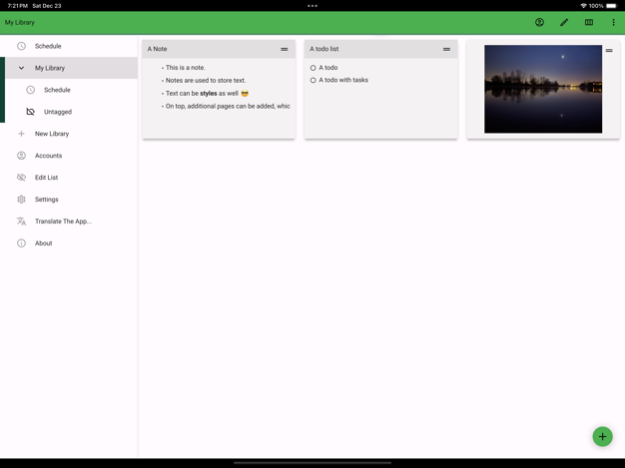OpenTodoList 3.47.0
Continue to app
Free Version
Publisher Description
OpenTodoList is a todo list and note taking application. Organize todo lists,
notes and images in libraries, which can be stored either completely local
on the device you are working on (and hence ensure no information leaks out
to untrusted third parties) or use the built in synchronization features which
allows you to synchronize your libraries across devices using your self-hosted
NextCloud or ownCloud server, other WebDAV servers or Dropbox. In addition, a library
is just a directory holding the items of your library as simple files - this
allows you to use any kind of third party synchronization tool
to sync your information.
Dec 31, 2023
Version 3.47.0
* Add deep links to libraries and items.
* Exclude libraries from backup on iOS.
* Fixed an issue where the due date of an item could not be changed.
* Update to Qt 6.6.1
* On recurring items, when changing the due date, show the current next due date, not the original one.
* Fix an issue with misalignment of the header of the date selection dialog.
* Fix an issue where todo lists show wrong items when reopening it on app startup.
* Allow marking all items within a todo list or todo as done or undone.
* Fix an issue where the Dropbox sync stops after a while.
About OpenTodoList
OpenTodoList is a free app for iOS published in the Office Suites & Tools list of apps, part of Business.
The company that develops OpenTodoList is Martin Hoeher. The latest version released by its developer is 3.47.0.
To install OpenTodoList on your iOS device, just click the green Continue To App button above to start the installation process. The app is listed on our website since 2023-12-31 and was downloaded 0 times. We have already checked if the download link is safe, however for your own protection we recommend that you scan the downloaded app with your antivirus. Your antivirus may detect the OpenTodoList as malware if the download link is broken.
How to install OpenTodoList on your iOS device:
- Click on the Continue To App button on our website. This will redirect you to the App Store.
- Once the OpenTodoList is shown in the iTunes listing of your iOS device, you can start its download and installation. Tap on the GET button to the right of the app to start downloading it.
- If you are not logged-in the iOS appstore app, you'll be prompted for your your Apple ID and/or password.
- After OpenTodoList is downloaded, you'll see an INSTALL button to the right. Tap on it to start the actual installation of the iOS app.
- Once installation is finished you can tap on the OPEN button to start it. Its icon will also be added to your device home screen.